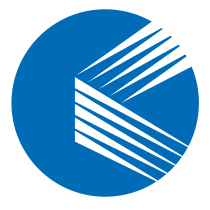As mobile platforms continue to branch into local AI and lightweight content creation, Intel has rolled out a notable upgrade in its latest graphics driver: the Shared GPU Memory Overlay. This feature allows a larger portion of system memory to be allocated to the integrated Arc GPU in select Core Ultra laptops.
Users can now adjust this limit directly in the Intel Graphics Command Center via a slider. The default allocation sits around 57%, but on high-memory laptops Intel has demonstrated values as high as 87%. The aim is to reduce the performance gap between integrated and discrete GPUs when memory becomes the bottleneck, while giving developers and power users more headroom for AI inference and non-gaming workloads.

How It Works #
This approach builds on the Unified Memory Architecture (UMA), where the iGPU doesn’t have dedicated VRAM but instead draws from system memory. Traditionally, allocation relied on BIOS-level DVMT (Dynamic Video Memory Technology) settings, splitting memory dynamically.
Now, Intel’s driver provides a user-controlled percentage cap, effectively letting the iGPU “borrow” more memory during peak usage. Enabling it requires the latest driver and a reboot, and OEMs may still impose platform-specific ceilings through the BIOS. Importantly, this expands capacity, not bandwidth or latency—CPU and GPU continue to share the same bus and memory controller.
Real-World Impacts #
Gaming #
For games with high texture demands, more memory capacity helps avoid stuttering caused by frequent swapping. But there’s a caveat: some engines will automatically load higher-resolution textures when extra VRAM is detected, which can offset gains or even introduce frame-time spikes. Bandwidth remains a limiting factor, especially on thin-and-light laptops using LPDDR5/5X memory, where the 128-bit bus peaks at ~100+ GB/s.
Non-Gaming Scenarios #
Capacity plays a more decisive role in AI and creative workloads. Tasks like image generation, video rendering, scientific visualization, and local LLM inference often hit memory ceilings due to large model weights or datasets. Raising the iGPU memory cap allows bigger models and higher-resolution inputs to run offline, without needing the cloud.
Still, execution speed depends on compute resources, matrix acceleration support, and the software stack—frameworks like OpenVINO and oneAPI remain critical for real-world efficiency.

Comparison with AMD #
AMD’s Ryzen AI platforms also feature variable graphics memory allocation, dynamically assigning system RAM to the iGPU. Combined with driver-level features like AFMF (frame generation), this can enhance frame rates in certain games. Both AMD and Intel rely on UMA flexibility, but the results are highly workload-dependent—gains hinge on engine design, memory scheduling, and bandwidth trade-offs.
Best Practices for Users #
Allocating more memory to the GPU reduces what’s available for the OS and background tasks. On laptops with 32GB or 64GB RAM, higher percentages are practical. With 16GB, users should experiment gradually, monitoring usage in tools like Task Manager. If memory pressure leads to slow task switching or swapping, simply dial the slider back.
Because OEMs may enforce model-specific caps, it’s wise to check BIOS settings and documentation.
Bottom Line #
By shifting what was once a firmware-only setting into a driver-level control, Intel has made experimentation easier and safer. For users, this primarily solves the “doesn’t fit” problem in AI and content creation. For developers, it underscores the need for smarter resource detection—avoiding the trap of always loading bigger assets when more VRAM appears available.
Overall, this feature is best seen as a tunable tool rather than a universal performance booster. For AI workloads and creative tasks, it can meaningfully expand offline capabilities. For gaming, benefits will vary widely depending on the engine and workload. Used thoughtfully, it offers new flexibility for integrated graphics performance.