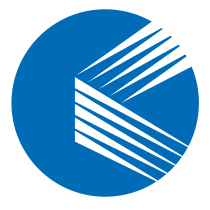If you’re having trouble opening Google Chrome on your computer, Microsoft might be the culprit.
Google has discovered that Microsoft’s Family Safety app is preventing Chrome from running, though the specific reason or mechanism isn’t yet clear. Google engineers posted on the company’s technical support blog: “For some users, Chrome fails to launch when the Microsoft Family Safety app is enabled.” These issues have reportedly been ongoing for several weeks.
The Family Safety feature primarily serves as a set of parental control tools, helping children develop healthy online habits and protecting family members’ digital and physical safety, while allowing children to learn and grow independently.
The problem has persisted for over two weeks, and it’s currently unclear when Microsoft will resolve it.
Other browsers like Firefox or Opera don’t seem to be affected. Some users have even found that renaming Chrome.exe to Chrome1.exe can fix the issue.
Microsoft often takes unusual measures on Windows to steer people away from Chrome. While this Family Safety issue might be an unintentional error, Microsoft has previously used prompts, malware-like pop-ups, and even surveys on Google’s Chrome download page to try and convince people to switch to its Edge browser. Microsoft has even used Bing to mislead people into thinking they were using Google.
If you’re also affected, you can temporarily resolve the issue by renaming Chrome’s executable file to something else. Google has also published the following workarounds:
- Visit https://familysafety.microsoft.com or open the Family Safety mobile app.
- Select the relevant child account.
- To allow other browsers, disable the “Filter inappropriate websites” feature under the “Edge” tab, or go to the “Windows” tab → “Apps and games” → and unblock Chrome.