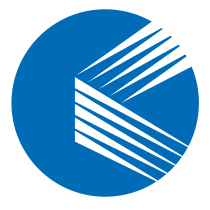Windows 11 File Explorer Unpacking Optimization #
Microsoft has optimized the decompression function of File Explorer in Windows 11 Canary Build 27818, improving the speed of native decompression of large numbers of small files.
According to Microsoft, the main focus is to “improve the performance of extracting compressed files in File Explorer, especially when decompressing a large number of small files.”
Windows Latest’s actual tests show that when decompressing a zip archive containing thousands of small files, the new version of File Explorer’s decompression performance has increased by approximately 5-10%.
However, there is almost no noticeable improvement for compressed packages containing a small number of large files, such as zip files containing a dozen ISO files.
Both developers and ordinary users may encounter compressed packages containing a large number of small files, so overall, this optimization is very meaningful.
This optimization is achieved by improving the API for File Explorer to handle decompression, but Microsoft has not disclosed specific technical details. It is worth noting that this improvement only applies to the native File Explorer of Windows 11, and does not affect third-party decompression tools such as WinRAR and 7-Zip.
Microsoft Edge Browser Performance Improvement #

It is reported that the speed and responsiveness of the Microsoft Edge browser on Windows 11 have been significantly improved, mainly due to the newly introduced WebUI 2.0 framework.
WebUI 2.0 significantly improves Edge’s operating efficiency by optimizing the loading speed of browser elements.
Previously, using JavaScript to load Edge browser elements would slow down the loading speed, increase loading time, and cause the user interface to be sluggish.
The launch of the WebUI 2.0 framework effectively solves these problems, making element loading faster. Microsoft has begun migrating Edge elements to WebUI 2.0, and some settings have been migrated.
The loading speed of Browser Essentials elements has increased by 42%, allowing them to open quickly even on low-configuration PCs without solid-state drives and memory. The loading speed of the favorites bar is also 40% faster than before.
In actual tests, such as the msInlineComposeWebUI function, after the user selects a text fragment and clicks the “Rewrite with Copilot” button, the Copilot writing box pops up much faster than before, almost immediately. Similarly, the startup speed of msPdfWebui2 has also been significantly improved.
Microsoft Pushes Users to Upgrade to Windows 11 #
As Windows 10 is about to end support, Microsoft is actively guiding users to upgrade to Windows 11 by releasing more support documents and in-system notifications.
However, Microsoft does not recommend that users upgrade directly from Windows 10, but instead recommends performing a clean installation for better security and system performance.
In the latest updated support page, Microsoft stated that the main advantage of a clean installation of Windows 11 is that it supports kernel isolation functions, including memory integrity checks and Smart App Control.
These functions use cloud security technology to block unsigned software and potential malware or PUAs (potentially unwanted applications). The Smart App Control function can effectively protect devices from malware.
However, the Smart App Control function has a limitation: it must be enabled through a clean installation of Windows 11. If users upgrade directly from Windows 10, they will not be able to enable this function.
Even if the user completes the upgrade, they need to reset Windows 11 to enable it. In addition, during the initial setup (OOBE) process, users also need to allow the collection of optional diagnostic data so that the system can start the Smart App Control function.
Another benefit of a clean installation of Windows 11 is that encryption is enabled by default for supported devices. If the hard drive is removed, the data will not be readable, further enhancing data security.
Microsoft also recommends that users take the following measures to maintain device security:
- Only download applications from trusted sources (such as the Microsoft Store);
- Ensure that regularly updated security software, such as the built-in Microsoft Defender, is running;
- Use modern browsers (such as Microsoft Edge) to block potentially harmful applications;
- And keep Windows, browsers, and applications up to date.