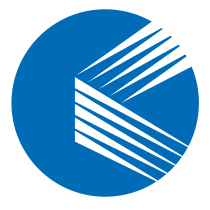A Solid State Drive (SSD) is a data storage device that uses flash memory to store data. Compared to traditional mechanical hard drives (HDDs), SSDs offer faster read/write speeds, lower power consumption, and higher reliability.
SSDs are now widely used across computing devices—from personal computers and servers to mobile devices. This article provides a detailed overview of SSD structure, working principles, types, advantages/disadvantages, and use cases.

Structure of an SSD #
The main components of an SSD include: #
-
NAND Flash Memory: The core of the SSD. Depending on manufacturing and cell structure, flash memory is classified as SLC, MLC, TLC, or QLC.
- SLC (Single-Level Cell): Fastest and longest lifespan, but expensive.
- QLC (Quad-Level Cell): Highest density and lowest cost, but lower performance and durability.
-
Controller: Acts as the SSD’s brain—managing read/write operations, error correction, performance optimization, and wear-leveling. Different SSD brands often use different controllers, significantly affecting performance.
-
Cache: Improves read/write performance. It may be DRAM or a part of the flash itself. It reduces access latency.
-
Interface: Used to connect the SSD to the host system. Common interfaces include SATA, PCIe, and M.2—with different performance and speed levels.
How SSDs Work #
SSDs store data using flash memory—a non-volatile storage medium that retains data even without power. Its fundamental storage unit is a floating-gate transistor, which uses charge levels to represent binary data (0 or 1).
- Read operations are straightforward: the controller retrieves data from specified addresses.
- Write operations are more complex: flash must erase existing data before writing new data.
Erase operations are block-level, while write operations are page-level. Due to this, SSD write performance requires additional management, including:
- Garbage Collection: Reorganizes valid data and erases invalid pages to free space.
- Wear Leveling: Distributes write/erase cycles evenly across blocks to prolong lifespan.
Types of SSDs #
- SATA SSDs: Most common, used in consumer systems. Max transfer speed ~6Gbps. Outperforms HDDs but slower than PCIe SSDs.

-
PCIe SSDs: Higher bandwidth, ideal for high-performance computing and data centers.
-
M.2 SSDs: Compact form factor, popular in laptops, desktops, and servers. Supports both SATA and PCIe interfaces. PCIe-based M.2 SSDs offer superior performance.

- NVMe SSDs: Built on PCIe with optimized protocols. Offers lower latency and faster speeds than traditional AHCI interfaces.
Pros and Cons of SSDs #
Pros: #
-
Speed: Much faster read/write—especially for random I/O. Improves boot, load, and file operations.
-
Low Power Consumption: No moving parts = lower power usage. Great for laptops and mobile devices.
-
High Reliability: Less prone to shock/vibration damage. Failure modes are more predictable.
-
Silent Operation: No mechanical noise—ideal for quiet environments.
Cons: #
-
Higher Cost: Cost per GB is still higher than HDDs, especially for large capacities.
-
Limited Lifespan: Flash cells have a finite number of write cycles. Modern SSDs mitigate this, but heavy write workloads can reduce longevity.
-
Capacity Limitations: SSDs typically range from tens of GB to several TB. HDDs still dominate extreme-capacity storage.

SSD Use Cases #
-
Personal Computers: Essential in modern desktops/laptops for speed and responsiveness.
-
Servers & Data Centers: Boost performance in databases, virtualization, and high-frequency trading with low latency and high IOPS.
-
Consumer Electronics: Smartphones, tablets, consoles, smart home devices all benefit from SSD speed and compactness.
-
Enterprise Storage: High-end SSDs serve HPC, media editing, finance analytics, and scientific computing with enhanced endurance.
-
Embedded Systems: Used in industrial, automotive, and medical devices for their shock resistance, small size, and reliability.
Major SSD Brands #
- Samsung: Market leader with high-performance, reliable SSDs.
- Western Digital (WD): Major storage vendor with reputable SSD products.
- Kioxia (formerly Toshiba): Well-known NAND provider with trusted storage solutions.
- Kingston: Popular independent memory and storage product manufacturer.
- ZHITAI: Consumer SSD brand under YMTC, focused on 3D NAND design/manufacturing.
- Solidigm: Formed after SK hynix acquired Intel’s NAND business—offering innovative flash solutions.
- ADATA: Offers memory, flash, SSDs, and more.
- Lexar: Known for flash and imaging storage.
- Gloway: Chinese brand focused on domestic memory and SSD products.
- Crucial: A Micron brand with original NAND chips.
- PLEXTOR: Known brand in the SSD market.
- SanDisk: Now part of Western Digital.
- Kimtigo: Storage vendor mainly targeting the Chinese market.
- GALAXY: HK-based brand, active in graphics and storage since 2011.
- Colorful: Chinese hardware brand with SSDs launched in 2015.
- Lenovo: Integrates SSDs into their PC product lines.
When selecting an SSD, consider not just brand, but also performance, reliability, cost, and capacity. Different SSDs suit different use cases and budgets.
SSD Lifespan #
Lifespan depends on:
- Flash type (TLC, MLC, etc.)
- Write volume
- Controller algorithms
- Usage environment
Example: A 256GB TLC SSD rated for 150–300TBW may last 20–40 years at ~20GB daily writes.
Good practices like avoiding near-full drive usage, limiting excessive small writes, and maintaining stable operating temperatures can help extend lifespan.
Conclusion #
An SSD (Solid State Drive) is a flash-based storage device.
Compared to HDDs, SSDs offer:
- Faster access
- Shock resistance
- Lower noise
- Lower power and heat
- Smaller physical footprint
Data is stored electronically in flash chips, managed by a controller. Because of these advantages, SSDs are widely adopted in modern PCs, laptops, servers, and other high-performance environments where speed and reliability are critical.